The Ultimate Productivity App
A downloadable tool for Android
How to use:
As soon as you wake up, open the app and press settings button in the top right corner of the screen, here you can modify the number of work sessions, the sessions length, and the breaks length (there is one break after each work session), after that, save the settings and close the settings screen.
Now press the "Just Woke Up" button
You will have 10 minutes of "Waking up time", or you can simply press the "Start Now" button to start your work shift
Your work session will start, you can check your History (the session timer will keep running and here you can check some cool stats)
You can also pause your work session if you need to.
After the work session is over, your break will start.
After the break is over, in the completed break screen, you can press the "Start Session" button to start the next session.
After the work shift is over, you'll receive a congratulations screen and you'll be able to look at the History screen one last time.
Features:
- Notifications
- Work shift prep time is over notification
- Session time is over notification
- Break time is over notification
- Work shift prep time is over notification
- Settings
- Work Shift Preparation Time Screen
- Work Session Screen
- Work Session Interruptions Screen
- History Screen
- Break Screen
- Break Completed Screen
- Work Shift Completed Screen
Planned Features
- "Rules" Screen
- Add the option to have a random inspirational quotes in the Work Shift Completed Screen
- More interesting stats
- Statistical graphics
- Add the option to send a notification every X minutes if the user is in a session interruption, in case the user forgets to start the work session again after the interruption is over
- Sound effects
- More information/stats/graphs in the History Screen
- More information/stats/graphs in the Work Shift Completed Screen
- Add the option to finish the work shift early for any reason
- Save/Backup system
- And more!
In order for this app to work correctly you'll need to:
1. Force the app to run in the background, (because if the app closes you'll have to restart the work shift again). This app doesn't do anything in the background, so it consumes almost no battery.
2. Activate the notifications sound, so you can know when your work session or break is over
3. You must not have any battery saving settings enabled for this app, otherwise notifications will not work.
| Status | In development |
| Category | Tool |
| Platforms | Android |
| Author | LuisAlarconGames |
| Made with | Unity |
| Tags | android, app, Graphical User Interface (GUI), Management, Minimalist, productivity, Text based, Unity, User Interface (UI) |
Download
Click download now to get access to the following files:
Development log
- Version 1.1.0 is out!Sep 14, 2022
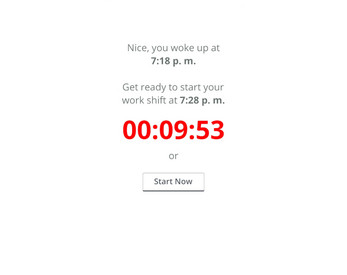
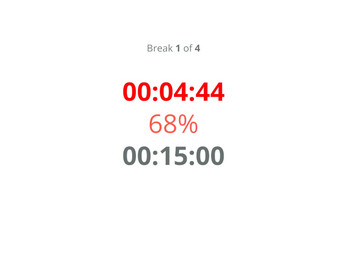
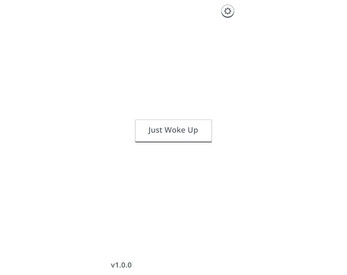

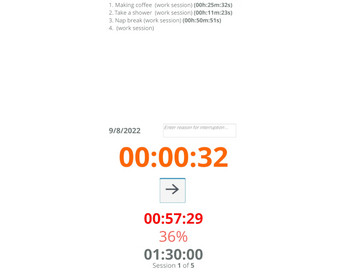
Comments
Log in with itch.io to leave a comment.
Hey, so about 2 days ago, this app had its first download, woohoo! I hope it was useful for the person who downloaded it. In the next update, if the app closes in the middle of a work shift, you do not have to start a new work shift.